Bookamat helps with calculating staff commission rates. Two options are available, a fixed commission amount per activity taught, or a % commission per booking.
How do I set staff commission rates? 1. Go to My Business > Staff 2. Select the Commission Rates button 3. Select a staff member to create rates for 4. Enter an amount per activity or a % per booking for each activity they should receive commission for 5. Save Commission Rates to confirm
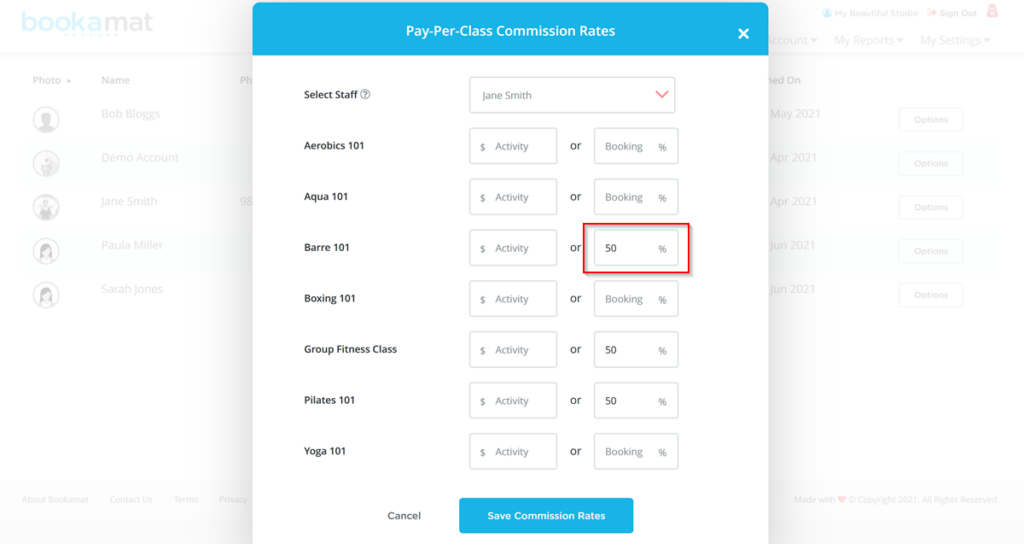
To view the commission rates earned per date period, go to My Reports > Commission (or select the Commission Report button from the Staff page).