Under every Bookamat client account page is an overview tab where you can quickly see:
- How many credits they have remaining
- How many upcoming bookings they have
- Total amounts owing
- Total amounts paid
- Their attendance history
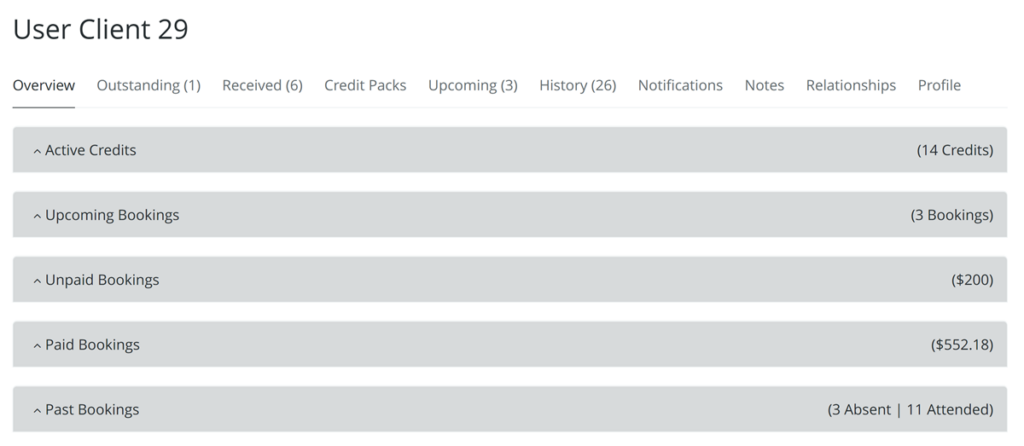
Active Credits
If the client has active credits, you can open this section to quickly schedule them on their behalf.
Upcoming Bookings
If the client has upcoming bookings, you can open this section to view them. In addition, you can also reschedule their upcoming bookings or move them to credit to be reschedule again later.
Unpaid Bookings
If the client has unpaid bookings, you will be able to see the total amount owing. Open this section to view more details about the unpaid bookings.
To record the client’s payment, go to the Outstanding tab.
Paid Bookings
If the client has paid for bookings in the past, you will be able to see the total amount paid. Open this section to view more details about the paid bookings.
Past Bookings
If the client has made bookings in the past, you will be able to see their attendance here. Open this section to view more details about their past attendance.
To update the client’s attendance go to the History tab.