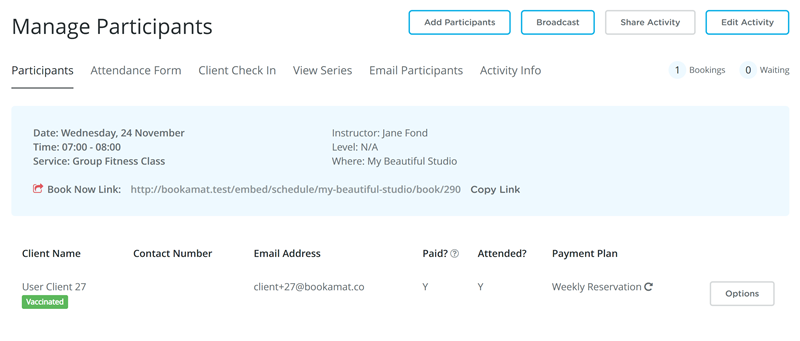Many countries have now made it a requirement for businesses to only permit their clients into in-studio classes if they have been fully vaccinated against COVID-19.
Bookamat helps studio owners manage this requirement by making it easy for them to add a vaccination tag to their client accounts. Vaccination tags will display against participant names for all activities making it easy to identify who has been recorded as vaccinated and who has not.
How do I add a client vaccination tag? 1. Go to My Business > Schedule 2. Select Options then Manage Participants for the activity you want to add a vaccination tag for the client 3. Select Options against the desired client, then Update Tags 4. Check the 'Vaccinated' check box and set the date of vaccination 5. Save & Close
You will now see a ‘Vaccinated’ label next to the client’s name for that and all future activities they are booked into.