Easily integrate Bookamat into any website without needing technical coding knowledge. Bookamat provides a powerful and seamless back-to-front-end website integration which allows visitors to:
- Browse classes, events and workshops
- Browse and buy passes / memberships
- View instructor profiles
- View spaces left
- Register at your studio
- Read your notices
- And more!
Any changes you make to your schedule using your business account will instantly be updated on your scheduling widget.
How to I embed Bookamat into my website? 1. Go to My Settings > Web Integration 2. Select "Copy Link" under the Scheduling Widget section 3. Paste the link into your iFrame code (see example below) 4. Paste your iFrame code into the custom code (short code or custom HTML block) module of your website builder 5. Publish the page using your website builder to see your scheduling widget
<iframe style="width: 100%; height: 1000px;" src="your scheduling widget link"></iframe>The width and height elements can also be adjusted to suit your design preferences.
You can also link to, or share, your scheduling widget link without using the iFrame code. For example, if you are using LinkTree with Instagram, simply enter your live schedule link into LinkTree to give visitors instant access to your class schedule.
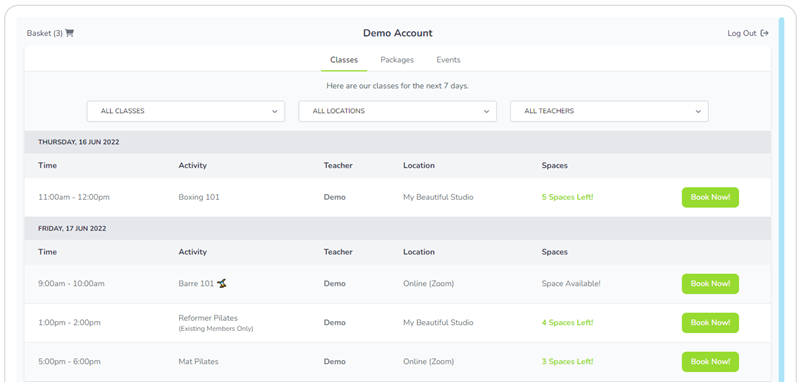
Example of how the embedded live schedule can look depending on your customisation.
Linking To Pricing
Bookamat also allows you to link to specific packs or memberships directly from your website. This is useful if you want to add a new joiner special offer, or a seasonal special offer etc and direct visitors straight to the offer.
How to I link directly to a pricing or offer? 1. Go to My Business > Manager > Services 2. Locate the pricing you want to link to and select Edit > Copy Link 3. Paste the link into website special offer banner
Note that you can only link to credit pack pricing types.