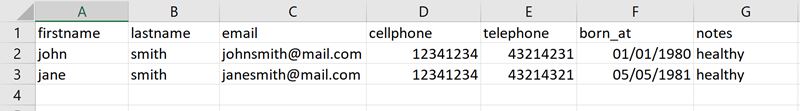You can import up to 1000 contacts at a time into your business account. Contacts must be correctly formatted using our CSV template which you can download using the link below.
How do I import clients? 1. Download the client import template here: https://bookamat.co/uploads/csv/client-import-template.csv 2. Open the template and add your contacts using the predefined columns 3. Save the file as a "CSV (Comma delimited)" format 4. Go to My Business > Clients 5. Select ‘Import Clients’ 6. Select your correctly formatted CSV file 7. Select ‘Import Client List’ and wait for the file to be imported Note that every contact should have at least a name and an email address.
Example