The message center is where you can compose and send emails to groups of clients based on their booking history.
It’s perfect for targeting clients who haven’t attended class for a while and can help generate new bookings!
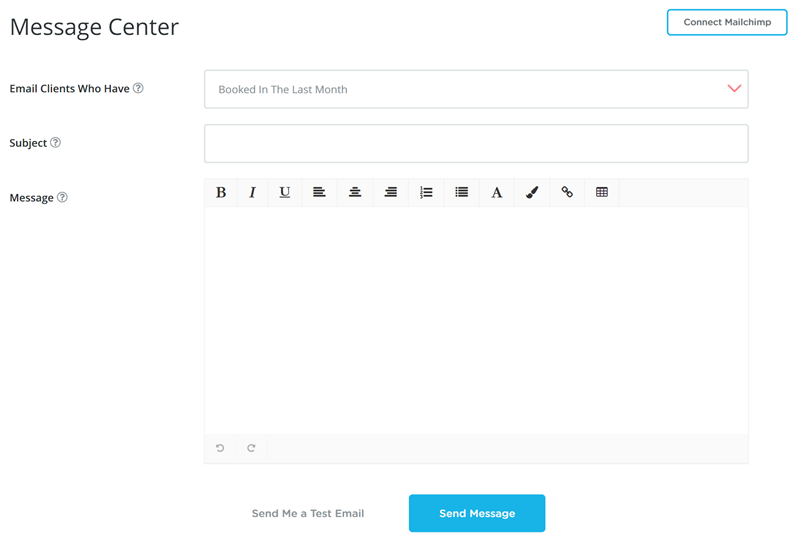
To access the message center, go to My Business > Clients then choose the Email Options button and select Message Center. Note that you won’t be able to access the Message Center option if you have more than 500 clients in your list.
To send a message to a group of clients follow these steps:
- Select the group you want to target from the drop down list
- Enter the subject of your message
- Enter the message you want to send
When you are ready, select the ‘Send Me A Test Email’ link to receive a test copy of the email. If you are happy with the test email, select the ‘Send Message’ button and wait for the confirmation message.
Note that sending to all clients is currently capped at 250 clients. If you have more than 250 clients and you want to email them all, please use our Mailchimp integration.
More than 500 clients in your list?
If you want to send emails to larger groups of contacts, we offer integration with Mailchimp. You can read more about our Mailchimp integration in our help center.
Opt-out
Clients who have chosen to opt-out from receiving emails will not receive emails sent from the message center. To check if a client has opted out or not, go the My Business > Clients and search for the desired client. Then select Options > View Account and navigate to the Notifications tab > #4.