Bookamat supports unlimited staff members. Staff members can receive their own notifications which relate to bookings for activities they teach. You can also give staff their own logins and public bios.
How do I add staff members? 1. Go to My Business > Staff 2. Select Create Staff Member 3. Complete the form. 4. Select Save & Close or Save & Create New
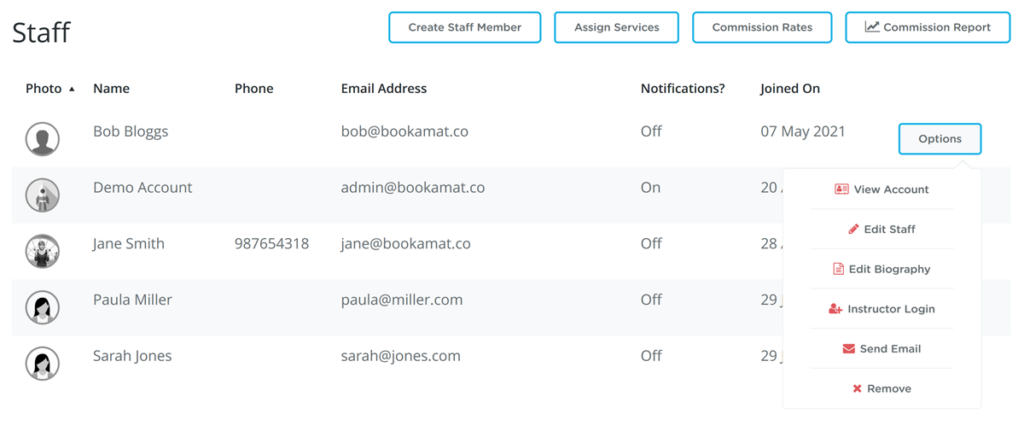
Staff Notifications
Staff members can be set up to receive email notifications about the activities they are teaching. Notifications can be enabled or disabled when creating or editing a staff member.
Editing Staff
How do I edit staff members? 1. Go to My Business > Staff 2. Select Options > Edit Staff 3. Complete the form. 4. Select Save & Close
Assign Services
Before you can assign a staff member to an activity, you will need to link them to a service by clicking on the Assign Services button on the My Business > Staff page (next to Create Staff Member).
Account Holder
The account holder is automatically added as a staff member which cannot be removed. In addition, the account holder’s email address will automatically receive all activity notifications.
The account holder can sign in as a staff member using their business account details and go to My Account > Profile to update their staff profile.