Connecting two or more services together allows clients to buy bookings for one service (e.g. Yoga) and reschedule them into other services (e.g. Pilates) and/or vice-versa. You can also connect between locations and set up connections for one way use (e.g. Pilates to Yoga only) or two way use (e.g. Pilates to Yoga, and Yoga to Pilates).
How To Connect Services
How do I connect services? 1. Go to My Business > Manager > Services 2. Select Options then Connect Services next to any existing service 3. Complete the form, then select Save & Close
One vs Two Way
Services can be connected to and from (two way) each other for multi-service scheduling. It is also possible to connect services in one way only for uni-service scheduling.
For example you might want to allow clients who buy a more expensive pass to access all activities, but limit clients who buy a less expensive pass to only access limited activities.
Example
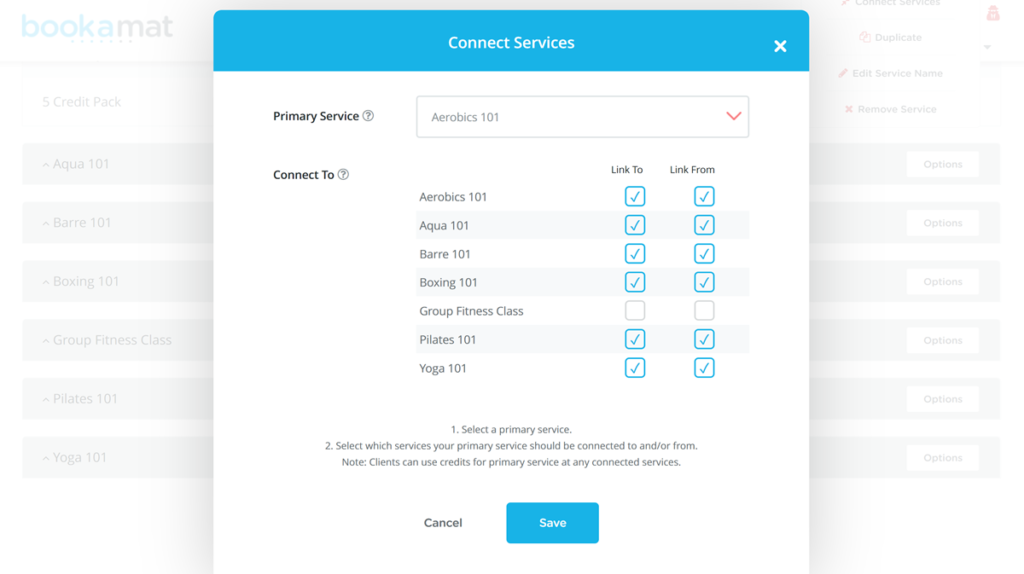
Duplicating Services
When duplicating a service, (My Business > Manager > Services > Options > Duplicate) the duplicated service will automatically take on the same connected services as the service being duplicated.
Tip
If you have clients who are unable to use their credits for a desired activity type, first check that the service type their credit is for is also connected with the activity they are wanting to book.