Bookamat supports two ways for recording clients notes.
General Notes
General client notes (e.g., overview notes about a client) can be added to each client’s account page under the Notes tab.
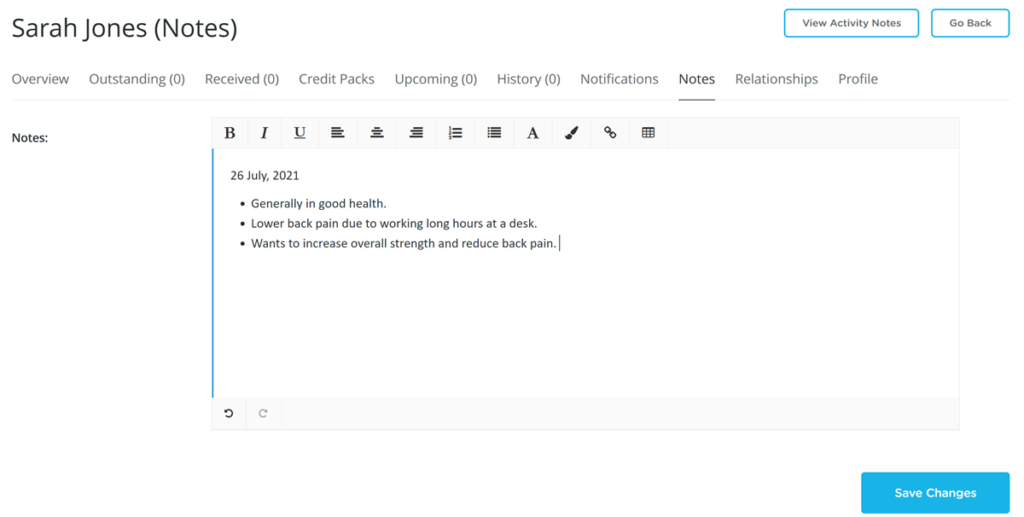
Activity Notes
In addition, activity notes can also be added for each client directly from the activity they were booked into.
How do I record client activity notes? 1. Go to My Business > Schedule 2. Select Options then Manage Participants for the activity you want to add activity notes for the client 3. Select Options against the desired client, then Add Notes and complete the form and save
To view a client’s activity notes, select the ‘View Activity Notes’ button on the Notes tab.