Bookamat provides a number of powerful and convenient ways to track pass usage and credits remaining for every client.
Credits Overview
The My Business > Credits page lists all your clients who have valid credits remaining. It will show you the total number of credits for all clients and allow you to search for a specific client so you can view their individual credits, schedule them and modify them if needed.
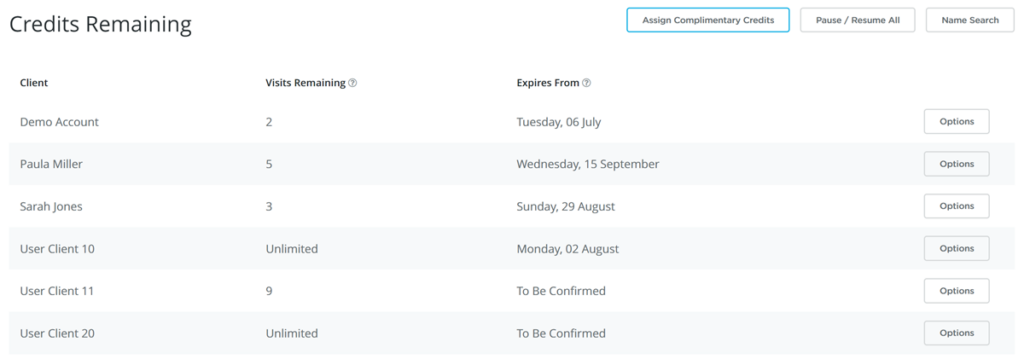
Client Account
Under each client account there is a Credit Packs tab which displays any packs added to this clients account along the number of visits remaining. You can filter this page to only show only the active packs, or all packs (includes historical packs).
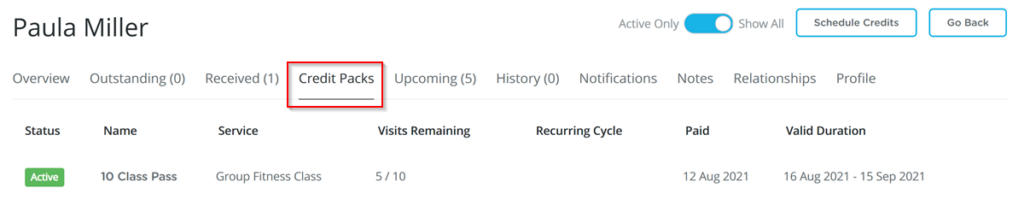
To view how each credit was used in the pack, click on the name of the credit pack, e.g. 10 Class Pass, and you will see the credit details as shown in the below example.
For example 5 credits have been booked on 12 August into 5 different classes in August and September. This leaves 5 credits remaining (active).
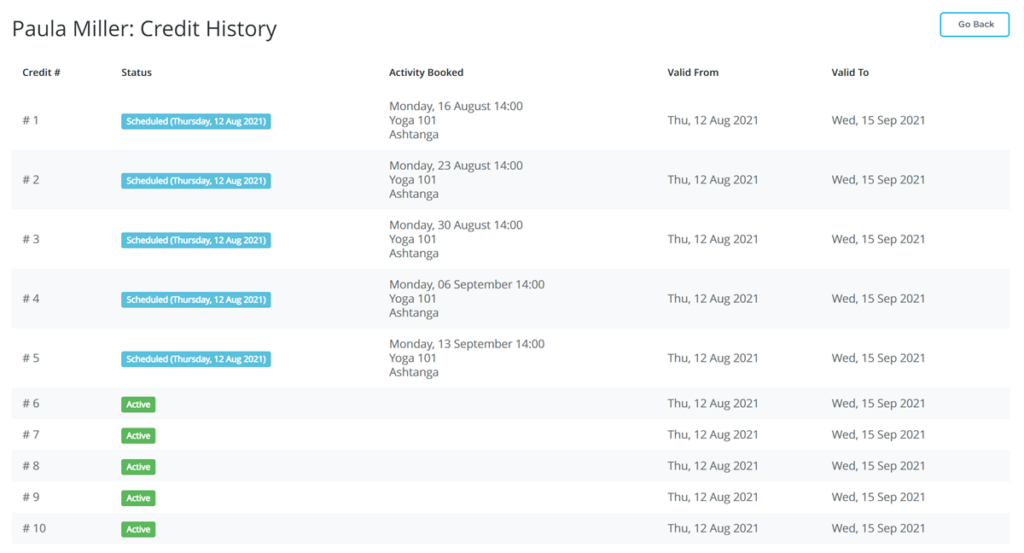
Reports
Go to My Reports > Packs to generate a full list of all clients who have packs and/or complimentary credits remaining.
Go to My Reports > Repeat to generate a full list of all clients who are on repeat reservation pricing plans.
Client Activity
Go to My Business > Activity to view a list of client interactions with your business. Use the search function to look for actions performed by specific clients, e.g. to see if John cancelled a booking.