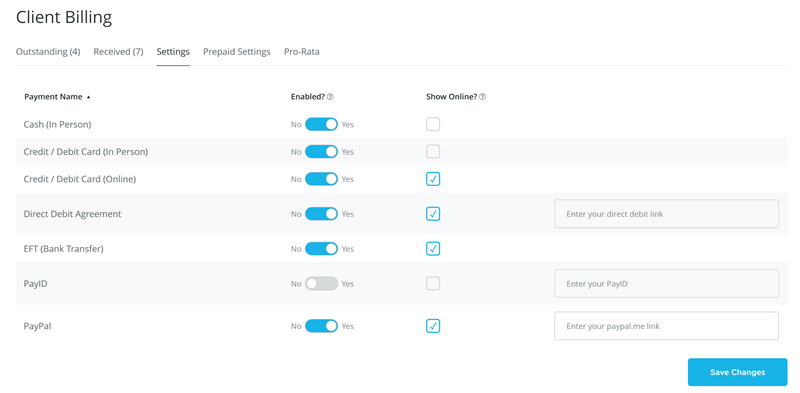To customise the payment types you want to use, go to My Business > Billing > Settings. A list of payment types will be displayed based on the country where your business is based. For example customers in South Africa can use SnapScan for QR payments and customers in Australia can use PayID etc. If there is a payment type you would like added, please contact us.
Enabling a payment type will add it to your list of drop down option for recording payments. If you also want to show a payment type to customers who make purchases online, ensure the Show Online check box is ticked. For example, you might not want to show customers online that you accept cash payments, but you would want to show them an option to pay using a credit or debit card online.
Some payment types allow for payment links or payment IDs which you can paste in. For example if you want to use Paypal, paste your Paypal link (https://paypal.me/…) which will be displayed to customers online.