Credits are required to book classes. One credit can book you into one class. You can buy credits in the following ways.
Browsing By Pack:
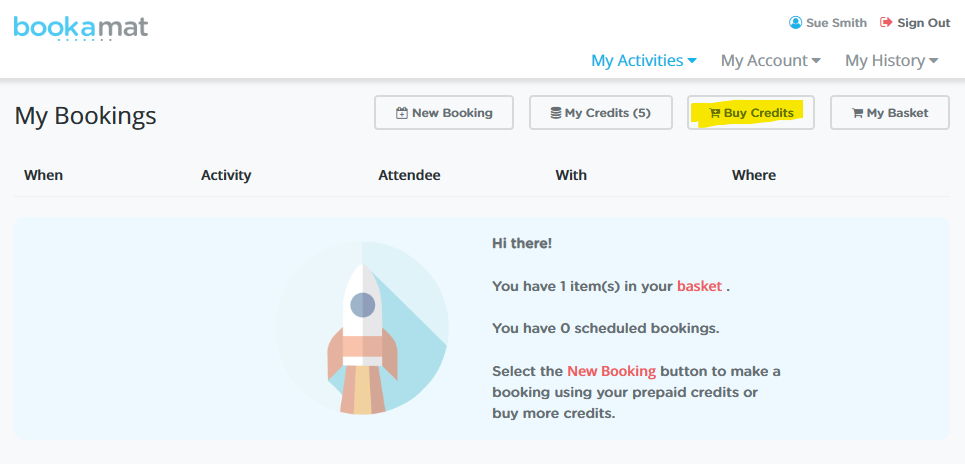
1.Sign into your account and select Buy Credits.
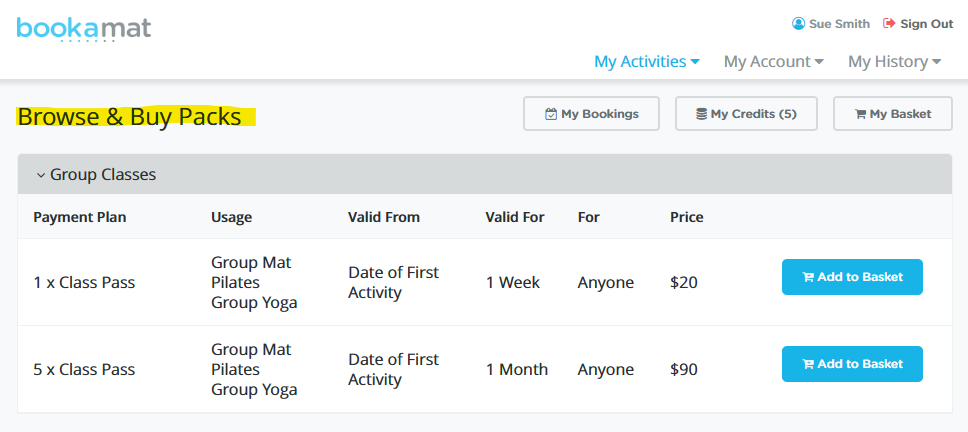
2. Browse from the pack options available and select Add to Basket to add the selection to your basket.
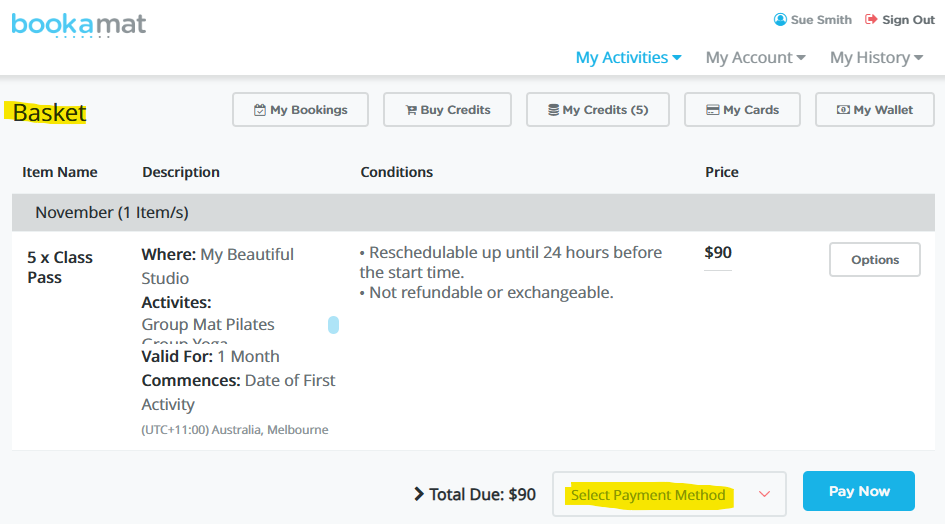
3. Select a payment method from the basket and follow the prompt to confirm your purchase.
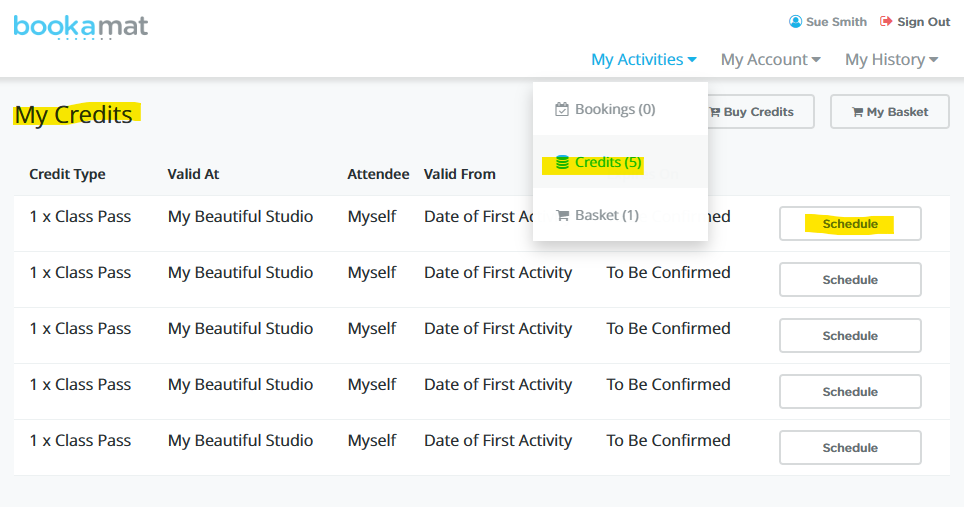
4. On successful payment your credits will be added to the Credits page from where you can then schedule them into classes.
Browsing By Activity:
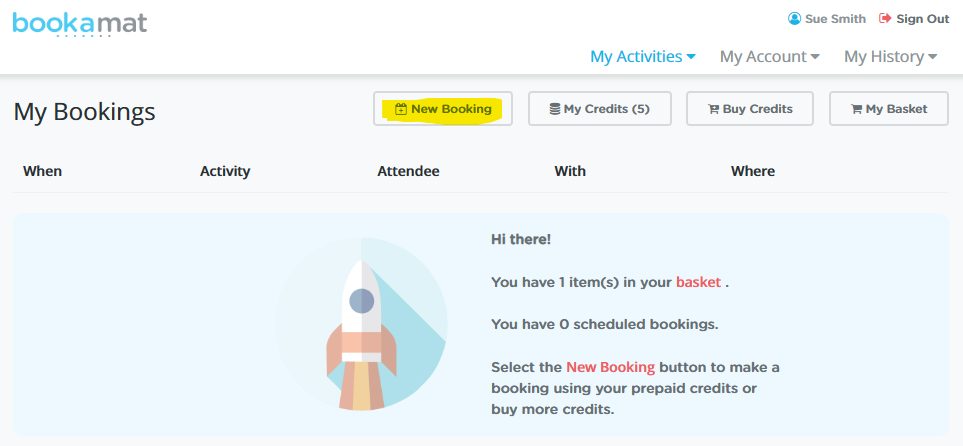
1. Sign into your account and select New Booking.
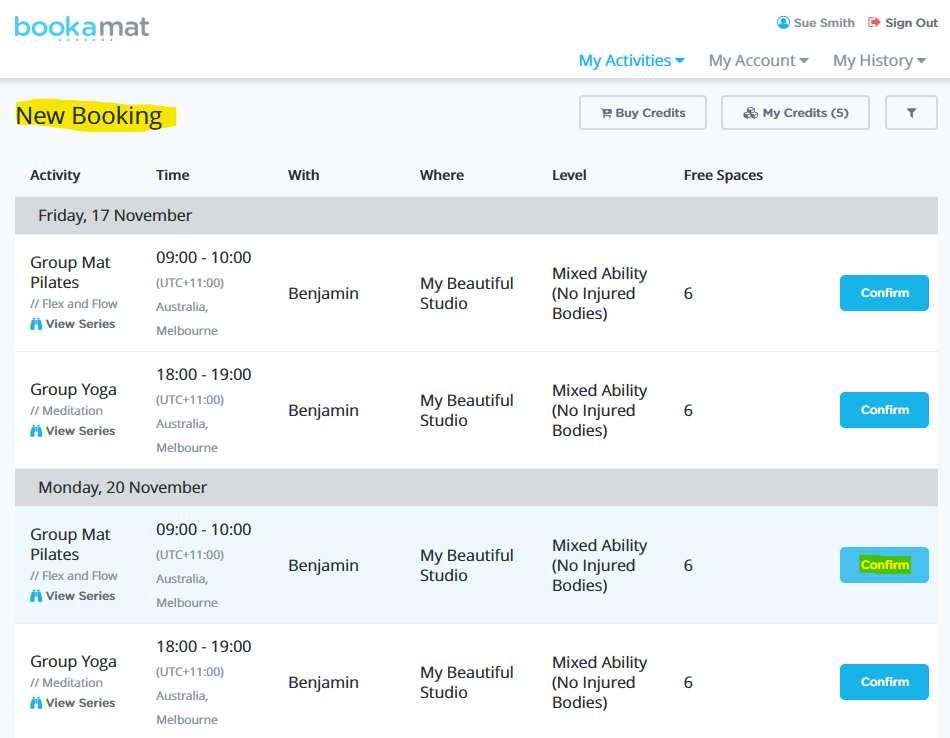
2. Scroll down to find an activity that you want to join (use the filters to narrow down the options) and select Confirm.
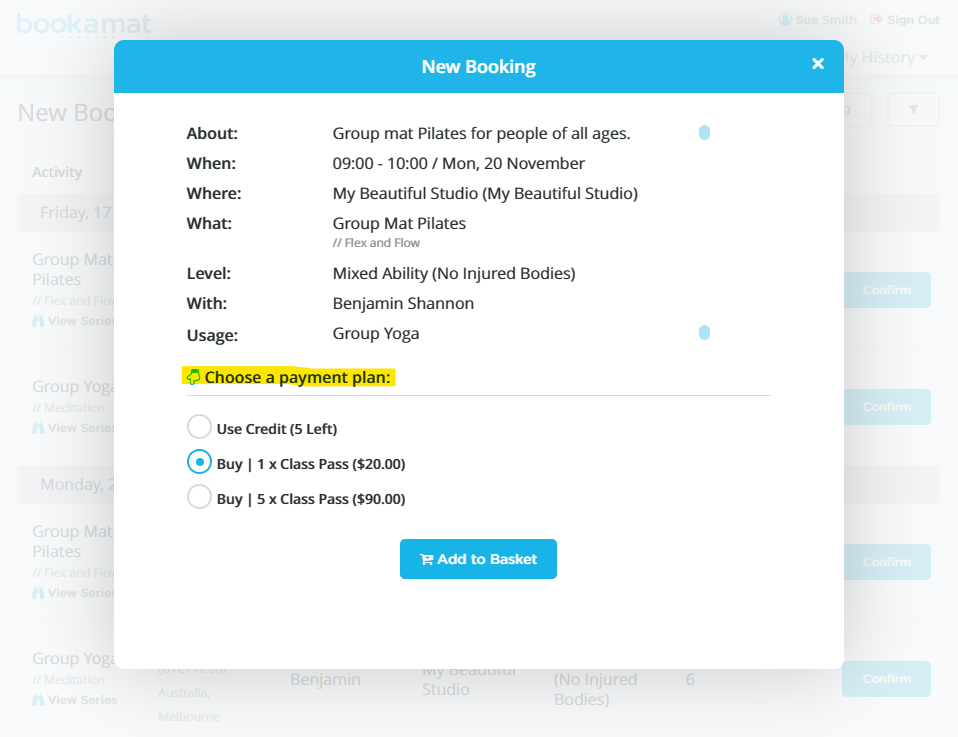
3. Choose a payment plan and select Add to Basket. If you already have prepaid credits for the activity, select Use Credit.
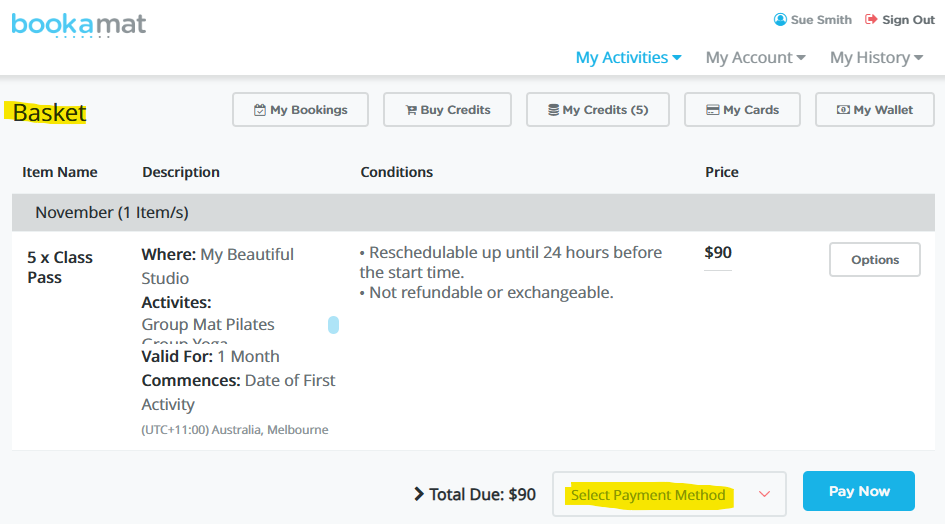
4. Select a payment method on the basket page and follow the prompts to confirm your purchase.
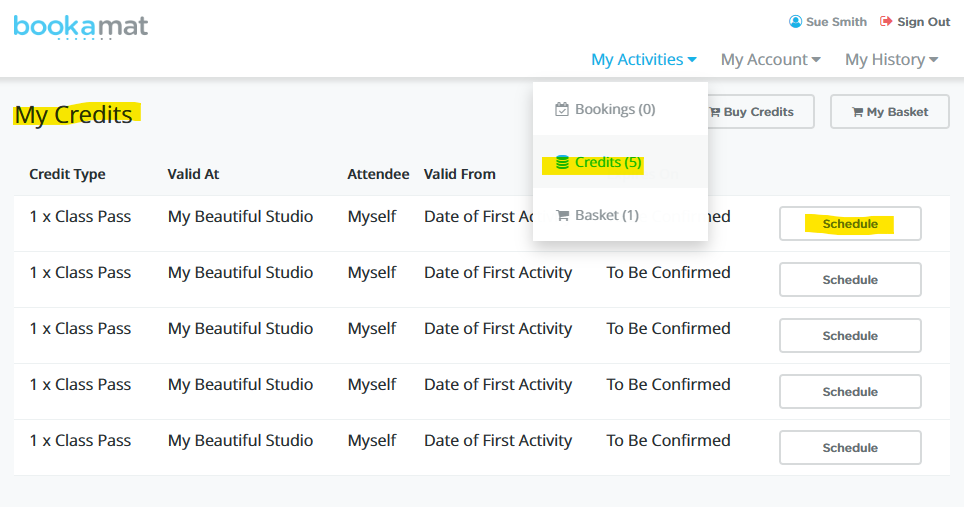
5. On successful payment your initial booking will be confirmed and moved to the Bookings page. Additional credits will be added to the Credits page from where they can be scheduled.
Using The Studio Website
- Go to your studio’s website and navigate to their class schedule page.
- Select Browse Packs to browse by pack, or Browse Schedule to browse by activity.
- Confirm your selection and follow the prompts.
Contacting Your Studio
- Contact your studio directly and ask them to add credits to your account.
- Sign into your account and select New Booking to schedule credits.