Bookings can be cancelled in the following ways.
Signing Into The App / Your Account
You can cancel your booking if the late cancellation period (studio dependent) has been entered. Cancelling your booking will cause you to lose the credit and make the space available to other people on the waiting list.
Upcoming Activity Reminder
In your upcoming activity reminder email, you’ll see a link for cancelling your booking. See example below.
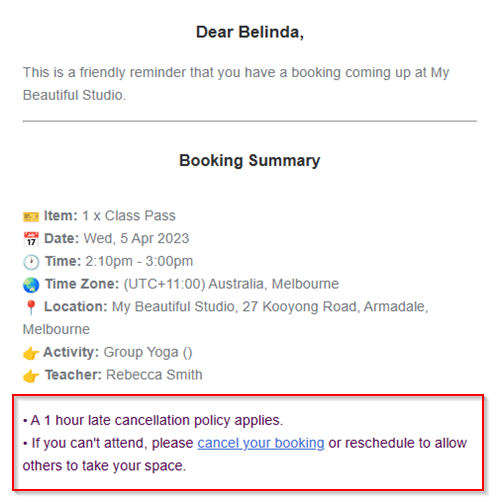
Clicking this link will direct you to a https://bookamat.co web page where you will be able to either cancel and / or reschedule your booking. See example below.
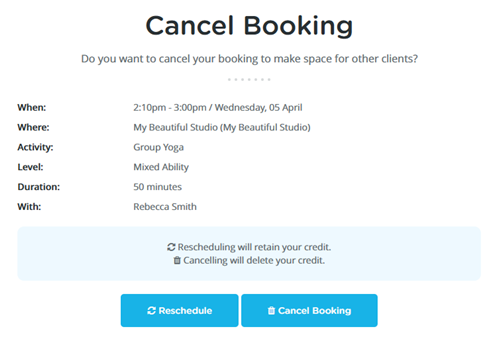
Please note that you won’t see the reschedule option if it is a late cancellation (studio dependent).
Contacting Your Studio
If you can’t cancel your booking using the above methods, you can always contact your studio who can cancel your booking on your behalf.